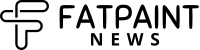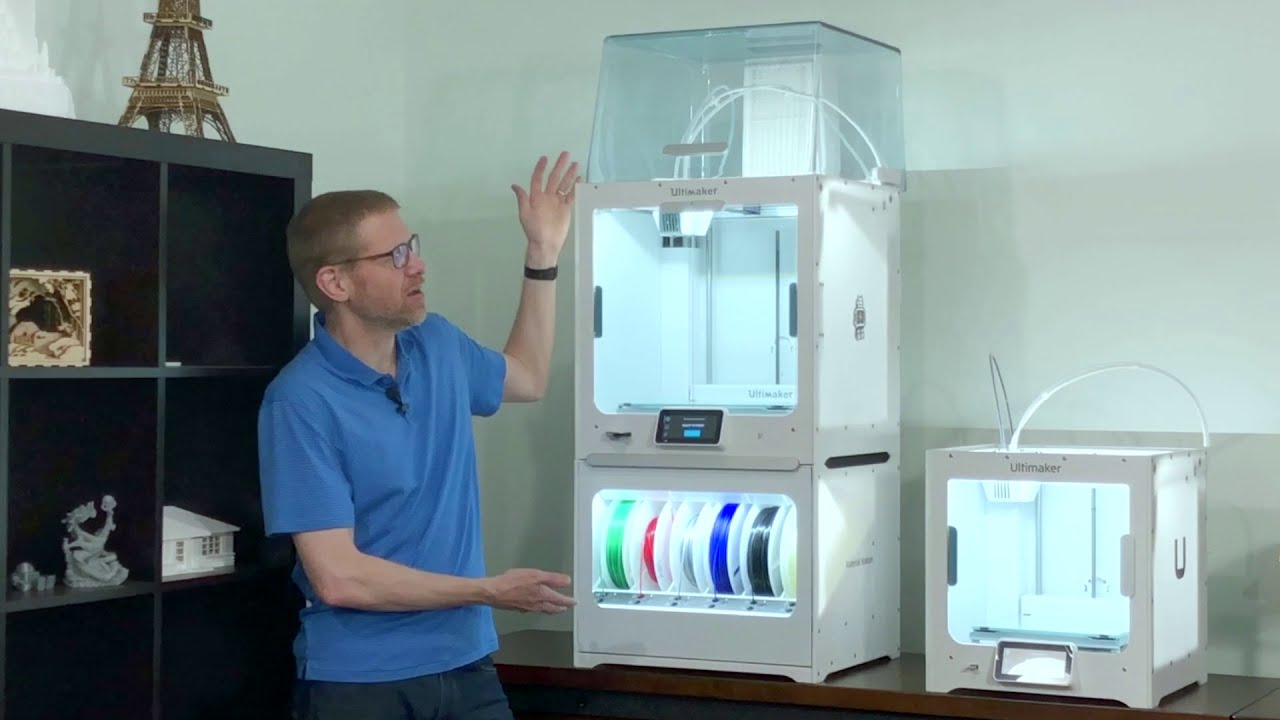If you’re in the market for a professional-grade 3D printer, look no further than the Ultimaker S5 Pro Bundle. This high-end machine brings together the best of Ultimaker’s technology and features to deliver the ultimate 3D printing experience. From its large build volume to its advanced connectivity options, the Ultimaker S5 Pro Bundle is designed to meet the needs of even the most demanding users. Let’s dive into the details and see why this top-of-the-line 3D printer is worth every penny.
Introduction to Ultimaker S5 Pro Bundle
The Ultimaker S5 Pro Bundle is Ultimaker’s flagship product, designed specifically for professionals and businesses who require precision and reliability in their 3D prints. It is an upgrade from the popular Ultimaker S5, with added features and accessories that make it truly stand out. The Pro Bundle comes with not just the 3D printer itself, but also a large format Material Station and Air Manager, providing a complete solution for your 3D printing needs.
Overview of Ultimaker S5 Pro Bundle
- Build Volume: 330mm x 240mm x 300mm (WxDxH)
- Layer Resolution: 20 microns
- Filament Compatibility: Ultimaker PLA, ABS, CPE, Nylon, TPU and more
- Connectivity: Wi-Fi, Ethernet, USB
- Print Bed: Heated glass bed with active leveling system
- Build Plate Temperature: Up to 140℃
- Extruder Temperature: Up to 280℃
- Material Station Capacity: Six spools of filament
- Air Manager: Enclosed and filtered print chamber for improved quality and safety
Now, let’s take a closer look at each feature and see why the Ultimaker S5 Pro Bundle is a game-changer in the world of 3D printing.
1. Large Build Volume for Versatile Printing

One of the standout features of the Ultimaker S5 Pro Bundle is its large build volume, which allows users to print objects up to 330mm x 240mm x 300mm in size. This is significantly larger than other high-end 3D printers in the market, making it ideal for printing large-scale prototypes, functional parts, and even batch production.
Benefits of Large Build Volume
- Print bigger and more complex models without having to break them down into multiple pieces
- Improve efficiency and save time by reducing the number of prints needed for large projects
- Expand your design possibilities and explore new ideas with the freedom of a larger build volume
- Increase production capacity by printing multiple parts at once, saving time and resources
2. High-Quality Prints with Advanced Layer Resolution

The Ultimaker S5 Pro Bundle boasts a layer resolution of 20 microns, which is considered to be among the best in the industry. This means that the printer is capable of producing highly detailed and smooth prints, with minimal visible layer lines. Whether you’re printing intricate designs or functional parts, the Ultimaker S5 Pro Bundle delivers exceptional quality every time.
How Layer Resolution Affects Print Quality
The layer resolution of a 3D printer refers to the thickness of each layer of material that is deposited during printing. The smaller the layer resolution, the finer the details that can be achieved in the final print. With a layer resolution of 20 microns, the Ultimaker S5 Pro Bundle offers unparalleled precision and accuracy, resulting in flawless prints with consistent dimensions.
3. Wide Range of Filament Compatibility for Diverse Applications
The Ultimaker S5 Pro Bundle is compatible with a wide variety of materials, including Ultimaker’s own brand of filaments such as PLA, ABS, CPE, Nylon, TPU and more. This gives users the flexibility to choose the perfect material for their specific needs, whether it’s for functional prototypes, end-use parts or professional models.
Benefits of Filament Compatibility
- Choose from a wide range of materials to suit different applications
- Experiment with new materials and techniques to achieve desired results
- Utilize the full potential of the printer by using specialized filaments for specific projects
- Achieve smooth and consistent prints with Ultimaker’s high-quality filaments
4. Advanced Connectivity Options for Seamless Workflow
The Ultimaker S5 Pro Bundle offers advanced connectivity options, making it easy to integrate into any workflow. With Wi-Fi, Ethernet, and USB connectivity, users can easily transfer files to the printer and monitor their prints remotely. This is especially useful for businesses and professionals who require efficient and streamlined operations.
How Connectivity Improves Workflow
- Print wirelessly from anywhere in your workspace, without having to physically connect to the printer
- Enjoy hassle-free printing without the need for cables or memory cards
- Monitor prints remotely and receive notifications when prints are complete
- Seamlessly integrate the printer into your existing network for efficient and collaborative printing
5. Heated Glass Bed with Active Leveling for Perfect Prints
The Ultimaker S5 Pro Bundle features a heated glass bed with active leveling, ensuring that prints adhere firmly to the build plate and are perfectly level. The bed heats up quickly to provide optimal adhesion for a variety of materials, while the active leveling system constantly adjusts the bed to ensure that the first layer is just right.
Benefits of Heated Glass Bed with Active Leveling
- Prevent warping and lifting of prints by ensuring proper adhesion to the build plate
- Save time and effort by eliminating the need for manual bed leveling
- Print multiple layers and complex models without worrying about uneven bed surfaces
- Achieve perfect first layer adhesion for flawless prints every time
6. Complete Solution with Material Station and Air Manager
The Ultimaker S5 Pro Bundle comes with a material station and air manager, providing a complete solution for all your 3D printing needs. The material station can hold up to six spools of filament, automatically managing and loading the correct material for each print. The air manager encloses the printer and filters out harmful particles, resulting in improved print quality and safer working conditions.
Benefits of Material Station and Air Manager
- Increase efficiency and reduce downtime by having multiple filaments readily available for consecutive prints
- Maintain optimal printing conditions for superior print quality and reduced risk of failed prints
- Improve safety by trapping particles and fumes, making the workplace more comfortable and healthy
- Enjoy a seamless printing experience with less manual intervention and maintenance requirements
How to Use Ultimaker S5 Pro Bundle
Using the Ultimaker S5 Pro Bundle is straightforward and hassle-free. Start by connecting the printer to your network using Wi-Fi or Ethernet. Then, load your desired filament onto the material station and let it automatically feed into the printer. Prepare your design file using Ultimaker’s slicing software, Cura, and send it to the printer via Wi-Fi or USB. Once the print is done, simply remove the finished product from the print bed and repeat the process for your next project.
Examples of Ultimaker S5 Pro Bundle in Action
The Ultimaker S5 Pro Bundle has been used by a variety of professionals and businesses across different industries, with impressive results. From architectural models to medical devices, here are just a few examples of what this printer is capable of:
- Prototyping and functional parts: Engineers at Airbus have used the Ultimaker S5 Pro Bundle to print jigs and fixtures for their production line, improving efficiency and reducing costs.
- Architectural models: The Ultimaker S5 Pro Bundle has been used to create highly detailed architectural models, such as a scale model of the city of San Francisco.
- Medical devices: Researchers at the University of Oxford have used the Ultimaker S5 Pro Bundle to 3D print custom medical devices, such as prosthetics and surgical tools.
Comparisons with Other 3D Printers
When compared to other high-end 3D printers in the market, the Ultimaker S5 Pro Bundle stands out for its large build volume, advanced connectivity options, and complete solution with material station and air manager. While other printers may offer similar features individually, the Ultimaker S5 Pro Bundle brings them all together in one powerful package.
Expert Advice for Using Ultimaker S5 Pro Bundle
For optimal results with the Ultimaker S5 Pro Bundle, here are some expert tips to keep in mind:
- Familiarize yourself with the different materials that are compatible with the printer and choose the right one for your project.
- Use support structures when printing complex designs to prevent sagging or warping.
- Regularly clean and maintain the printer to ensure efficient and accurate prints.
- Experiment with different settings and techniques to achieve the best results for your specific needs.
FAQs about Ultimaker S5 Pro Bundle
1. Is the Ultimaker S5 Pro Bundle suitable for beginners?
The Ultimaker S5 Pro Bundle is designed for professionals and businesses who require high-quality prints. However, with proper training and guidance, beginners can also use this printer successfully.
2. Can I print with third-party filaments on the Ultimaker S5 Pro Bundle?
While the Ultimaker S5 Pro Bundle is optimized for Ultimaker’s own brand of filaments, it is also compatible with third-party materials. However, results may vary, and we recommend using Ultimaker’s filaments for the best results.
3. How often should I replace the filters on the air manager?
The filters on the air manager should be replaced every 500 printing hours or when there is a noticeable decrease in print quality.
4. Does the printer come with any warranty?
Yes, the Ultimaker S5 Pro Bundle comes with a one-year limited warranty from Ultimaker.
5. Can I upgrade my current Ultimaker S5 to the Pro Bundle?
Yes, you can purchase the material station and air manager separately to upgrade your existing Ultimaker S5 to the Pro Bundle.
Conclusion
In conclusion, the Ultimaker S5 Pro Bundle is a powerful and versatile 3D printer that offers exceptional quality and efficiency. From its large build volume to its advanced connectivity options and complete solution with material station and air manager, this printer has everything you need to take your 3D printing to the next level. Whether you’re a professional looking for the best tools for your business or an enthusiast looking to create high-quality prints, the Ultimaker S5 Pro Bundle is the ultimate choice for all your 3D printing needs.