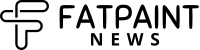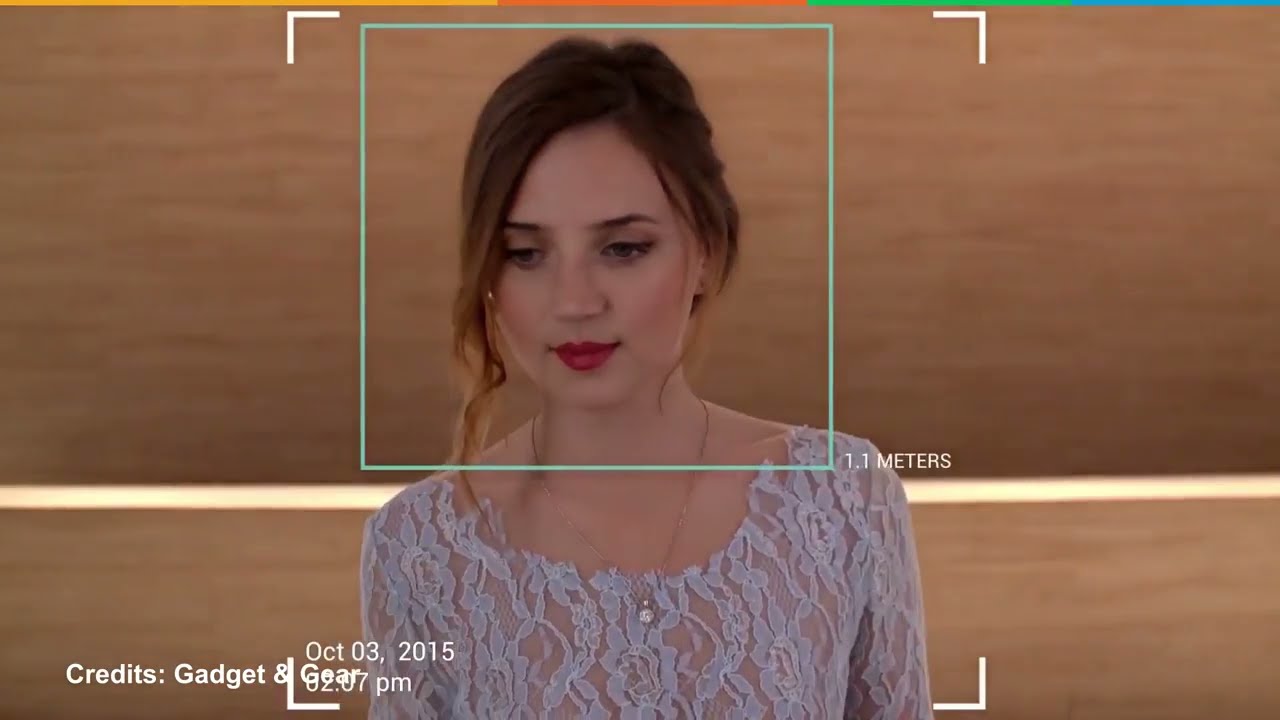With the rise of the Internet of Things (IoT), more and more people are looking for ways to incorporate this technology into their daily lives. And what better way to do so than by using one of the most popular microcontroller platforms, Arduino? In this article, we will dive into the world of IoT and explore the best projects that you can create using Arduino.
Introduction: Best IoT Projects Using Arduino
IoT is a concept that has been gaining popularity in recent years. It refers to the interconnection of devices and objects through the internet, allowing them to communicate and exchange data with each other. This opens up a whole new world of possibilities, from smart homes to wearable devices.
Arduino, on the other hand, is an open-source microcontroller platform that has become a favorite among hobbyists, students, and professionals alike. Its versatility and affordability make it an ideal choice for creating IoT projects.
Now, let’s delve into some of the best IoT projects that you can build using Arduino.
1. Smart Home Automation

One of the most popular applications of IoT is home automation. With Arduino, you can create a system that allows you to control various appliances and devices in your home remotely. From turning on lights to adjusting the temperature, the possibilities are endless.
How to Use:
To create a basic smart home using Arduino, you will need the following components:
- Arduino board
- Relay module
- Ethernet shield or Wi-Fi module
- Sensors (temperature, light, motion, etc.)
You can then connect your appliances to the relay module and program your Arduino board to control them based on sensor readings. For example, if the temperature rises above a certain threshold, the air conditioner turns on automatically.
Examples:
- Automated watering system for plants
- Voice-controlled lights and ceiling fans
- Security system with motion sensors and cameras
Comparison:
Using Arduino for home automation is much more affordable compared to off-the-shelf solutions. Plus, you have the freedom to customize your system according to your specific needs.
Advice:
When working on a smart home project, it’s crucial to plan out the system carefully and test each component before final installation. Also, make sure to prioritize safety measures when dealing with electricity.
2. Wearable Fitness Tracker

Fitness enthusiasts can take their workout routine to the next level by creating their own wearable fitness tracker using Arduino. With this project, you can monitor your heart rate, calories burned, steps taken, and more.
How to Use:
To build a fitness tracker, you will need the following components:
- Arduino board
- OLED display module
- Heart rate sensor
- Accelerometer sensor
- Battery pack
- Bluetooth module (optional)
You can then assemble these components into a wristband or any other wearable form and program the Arduino board to collect and display data from the sensors.
Examples:
- Customized fitness tracker for specific sports such as running or cycling
- Pregnancy tracker for monitoring fetal movements and contractions
- Sleep tracker for measuring sleep duration and quality
Comparison:
While there are many commercial fitness trackers available, they often come with a hefty price tag. Using Arduino, you can create a personalized tracker that suits your needs and budget.
Advice:
Make sure to choose high-quality sensors and components to ensure accurate readings. Also, consider adding a Bluetooth module for wireless data transfer to your smartphone.
3. Automated Pet Feeder
Pet owners who lead busy lives can benefit greatly from an automated pet feeder. With Arduino, you can create a system that dispenses food at specified intervals, ensuring that your furry friend is well-fed even when you’re away.
How to Use:
To make an automated pet feeder, you will need the following components:
- Arduino board
- Servo motor
- Ultrasonic sensor
- LCD display
- Hopper or container for food
- Power source
You can then connect the servo motor to the hopper and program the Arduino board to dispense food when the ultrasonic sensor detects that the bowl is empty.
Examples:
- Cat feeder with customizable feeding schedule and portion control
- Dog feeder with voice recording feature for calling out your pet’s name before dispensing food
- Bird feeder with solar-powered option for outdoor use
Comparison:
Commercial pet feeders can be expensive and may not offer the level of customization that you can achieve with an Arduino-based feeder. Plus, you can easily troubleshoot and make changes if any issues arise.
Advice:
When building a pet feeder, make sure to test it thoroughly and monitor your pet’s behavior to ensure that the system is working correctly. Also, consider adding a backup power source in case of a power outage.
4. Weather Station
With an Arduino-based weather station, you can keep track of real-time weather conditions right from your home. You can also gather data over time and analyze patterns to make more accurate forecasts.
How to Use:
To create a weather station, you will need the following components:
- Arduino board
- Anemometer (wind speed sensor)
- Barometer (air pressure sensor)
- Hygrometer (humidity sensor)
- Thermometer (temperature sensor)
- Rain gauge (optional)
You can then assemble these sensors and connect them to your Arduino board. You can also add an LCD display to show real-time readings and use an SD card module to store data for analysis.
Examples:
- Personal weather station for monitoring local conditions
- Agriculture weather station for predicting crop health and yield
- Mobile weather station for camping or outdoor activities
Comparison:
Setting up a professional-grade weather station can be costly, but with Arduino, you can build a basic one at a fraction of the cost. You also have the flexibility to add or remove sensors according to your needs.
Advice:
When working with weather data, it’s crucial to understand how to calibrate and interpret the readings from each sensor properly. Additionally, make sure to protect your system from harsh weather conditions.
5. Smart Aquaponics System
For those interested in sustainable farming, an aquaponics system is a great way to grow plants and raise fish together. With Arduino, you can automate this system, making it easier to monitor and control the environment for optimal plant and fish growth.
How to Use:
To create a smart aquaponics system, you will need the following components:
- Arduino board
- pH sensor
- Temperature sensor
- Water level sensor
- Water pump
- Grow lights (optional)
You can then program the Arduino board to control the water pump based on sensor readings and adjust the lighting schedule for the plants.
Examples:
- Small-scale aquaponics system for home use
- Commercial aquaponics system for larger-scale production
- Urban garden using aquaponics for sustainable food production
Comparison:
Purchasing a pre-made aquaponics system can be expensive, but with Arduino, you can build a cost-effective alternative that is customizable and scalable.
Advice:
When creating an automated aquaponics system, it’s essential to maintain a balance between the fish and plant population to ensure a healthy ecosystem. Regular maintenance and testing are also crucial for the well-being of your plants and fish.
6. Smart Garage Door Opener
Tired of fumbling for your garage door remote every time you need to park your car? With an Arduino-based smart garage door opener, you can open and close your garage door with just a tap on your smartphone.
How to Use:
To make a smart garage door opener, you will need the following components:
- Arduino board
- Wi-Fi module
- Relay module
- Magnetic sensor
- Push button
- Smartphone app (Blynk, for example)
You can then connect the relay module to your garage door opener and program the Arduino board to receive commands from your smartphone through the Wi-Fi module.
Examples:
- Multi-user garage door opener for families or shared spaces
- Voice-controlled garage door opener using virtual assistants like Alexa or Google Home
- Smart lock system for added security
Comparison:
Smart garage door openers available in the market may not always be compatible with all types of garage door openers. With Arduino, you have the freedom to customize your system according to your specific requirements.
Advice:
Ensure that your smartphone app and Wi-Fi module are secure to prevent unauthorized access to your garage door. You can also add a backup button in case of any technical issues.
FAQs
Q1: Can I use an Arduino Uno for these projects?
Yes, an Arduino Uno is suitable for most of the projects mentioned in this article. However, you may need to choose a different board depending on the complexity and requirements of your project.
Q2: Are these projects suitable for beginners?
While some of these projects may require basic programming skills, they can all be completed by beginners with proper research and guidance.
Q3: Are there any safety precautions to keep in mind while working on these projects?
Yes, it’s essential to follow proper safety measures when dealing with electricity and other components. Make sure to disconnect the power supply before making any changes to your circuit.
Q4: Can I modify these projects to fit my specific needs?
Absolutely! The best part about using Arduino for IoT projects is that you have the flexibility to customize and add new features according to your needs.
Q5: Where can I find more resources for building these projects?
There are many online resources, including tutorials, forums, and YouTube channels, that can help you in your project-building journey. You can also refer to official Arduino documentation for guidance.
Conclusion: The Possibilities Are Endless
In this article, we have explored some of the best IoT projects that you can create using Arduino. From home automation to weather monitoring, the possibilities with this powerful microcontroller platform are endless. So why not roll up your sleeves and start building your own IoT project today? With a little creativity and the right resources, you can bring your ideas to life and make your everyday life easier and more efficient.